In order to keep your information secure, we use the Privnote website to communicate things like account passwords and other confidential items:
- Go to www.privnote.com
- Type the information you want to send in the large text field
- Click the Create Note button
- Copy the link to your clipboard, or use the Email Link button to create an email with the Privnote link
- When your intended recipient clicks the link, they'll be able to see the note you created
NOTE: Tempting as it might be, do not test your link. Opening the note will self-destruct it. (Very Mission Impossible)
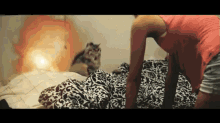

0 Comments